Ola Paytm Offer: Get Up to Rs 300 Cashback on Booking
Ola Paytm Offer: Today, I will cover a new Ola offer through the Paytm app.
Install the Ola app and get all the below-given profits:
- Up to Rs 300 cashback on Ola.
- Up to Rs 100 on the next order.
- Cashback rewards on ride booking.
- And more profits.
In fact:
I have earned Rs 50 cashback when I book an Ola cab for the first time during the offer period.
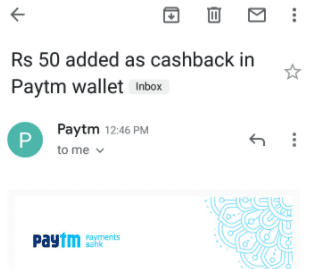
Do you need to know more about the Ola Paytm offer reward?
Let’s jump down to get it!
Ola is a cab booking platform where users can use it to book a cab according to his/her choice. Ola rides are available every 24 hours.
Users can book Ola from Ola Mini, Ola Share, Ola Rentals (Rent a car), Ola luxury, Ola Shuttle, Ola Micro, Ola Autos (Auto Rickshaw), Ola Prime (Sedan, Play, SUV).
It provides the best facility when you take an Ola ride. Nowadays, Ola gives a cashback offer with the Paytm app. We know that Paytm (पेटीएम) is an e-payment platform,
And it is used for several purposes like prepaid recharges, ticket booking, food ordering, and money transfer. So, Paytm users can also use it for ride-booking.
Additionally, this Ola mini-program offers a cashback reward of up to Rs 300. During this campaign, users have to make four payments on the Ola cab to avail of this offer.
Also check:
Are you excited to install the Ola app on your smartphone for booking rides?
Then follow my instructions properly.
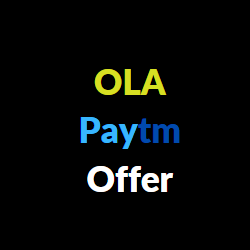
Ola Paytm Offer Terms:
1. Get Up to Rs 300 Cashback on Booking
1) The customer will earn up to Rs 300 cashback if they book an Ola cab using the Paytm app.
2) To get the cashback under this offer period, the users have to pay an amount from the Paytm platform.
3) Users have to complete four transactions from the Paytm app to get up to Rs 300 cashback.
4) Minimum transaction amount is required Rs 100.
5) This Paytm Ola app offer expires on 31st May 2021.
6) This offer is applicable only when you pay your payment four times with Paytm on the Ola app.
How to Avail Ola Paytm Offer:
1) Firstly, visit the Android store and install the Ola app from there.
2) After installing, open it and enable the GPS location to access the Ola app features.
3) Thirdly, tap on the signup/log-in button to create your valid account for taking a cab ride.
4) If you are an old customer, log in with existing credentials; otherwise, create a new account.
5) Now, enter your mobile number and the verification code (you received through text).
6) After that, you will see your home location on the app dashboard.
7) Next, click on the booking option and add your pickup point, destination point.
8) Now, choose any of the cars you take for your rides like, Prime sedan, Prime SUV, and Ola pro.
9) After that, you have to activate your Paytm account by installing the Paytm app > login or make a new account.
10) Next, add some money from your bank account to the Paytm wallet.
11) After that, open the Ola app and complete your payment > cab will take a few minutes to reach your home.
12) Lastly, you will get your first cashback reward to the Paytm wallet.
Conclusion:
To earn the cashback on ride booking, use the Paytm app?
Did you like this Paytm Ola offer post?
Then share your journey experience through the comment box and check some free recharge tricks.
At this Point Check Related Offers:
- Dominos Loot Offer: Get 40% Discount Up to Rs 100
- Flipkart HDFC Offer: Save up to Rs 3000 on Shopping
- Upstox Coupons, Promo Codes, and Offers
Finally Watch Related Video:
Watch this fully offer video till the end and learn how to earn cashback from the Paytm app.

Ola Paytm Offer: Get Up to Rs 300 Cashback on Booking was taken from EarningKart

No comments
Note: only a member of this blog may post a comment.